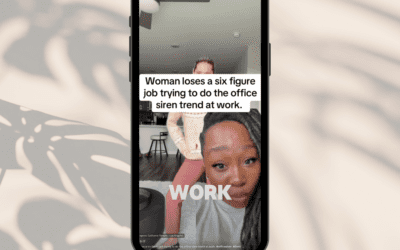If you’re still thinking of social media as a space dominated by teens and twenty-somethings, you’re missing one of the most engaged, loyal, and financially powerful audiences out there: adults over 60. This isn’t just a feel-good insight. It’s backed by real numbers,...
The Ultimate Facebook Page Checklist for Business Accounts
Facebook remains a powerful platform for businesses, with over 2.85 billion monthly users connecting and engaging daily. But standing out takes more than just creating a page—building a community that reflects your brand, engages your audience, and drives meaningful results. That’s where we come in at Monarch Social Media. As a results-driven social media agency, we believe in sustainable, long-term growth through authentic community building—no quick fixes here.
To help you make the most of your Facebook page, we’ve put together a friendly and easy-to-follow checklist.
Page Information: Start with the Basics
Your business name, username, and about section are the first things people see. Make sure your business name is clear and recognizable, and claim a simple, easy-to-remember username. Then, craft a short, engaging description that tells visitors what your business is all about—what makes you unique and what value you offer. Don’t forget to add your contact info so people can easily reach you!
Profile Picture: Your First Impression
Your profile picture is one of the most essential visuals on your page. Choose a high-quality, recognizable image—typically your logo—that’s easy to spot and helps people instantly know it’s your business. Stick to Facebook’s recommended dimensions for the best look.
Cover Photo: Grab Attention
The cover photo is your chance to catch people’s eye when they land on your page. Use this space to showcase your brand’s personality—whether through a product shot, a fun image representing your values, or even a simple but bold graphic. Make sure it aligns with your brand and resonates with your audience.
Call-to-Action Button: Encourage Action
Facebook’s call-to-action button is a great way to guide visitors toward a specific action. Whether it’s “Shop Now,” “Contact Us,“ or “Learn More,“ choose an action that aligns with your goals and helps visitors take the next step. Link it to a relevant page or service so their experience is smooth from start to finish.
Tabs and Sections: Keep Things Organized
Tabs help people navigate your page and find what they’re looking for. Make sure your most important sections—like About, Services, Reviews, Photos, and Videos—are easy to access. You can customize tabs to highlight special features like an online shop or a newsletter signup.
Audience Engagement: Build Connections
Engaging with your audience is one of the best ways to grow your community. Allow messaging, respond to comments and messages quickly, and show your followers that you care about what they have to say. It builds trust and encourages them to come back.
Page Settings: Stay in Control
Customize your settings to make managing your page easier. Assign roles to team members who help manage it, set up notifications so you never miss important activity, and adjust privacy settings as needed to align with your business goals.
Insights: Let Data Guide You
Facebook’s built-in Insights tool is packed with valuable data to help you understand how your content is performing. Use this info to tweak your strategy, learn what your audience likes, and improve your page’s performance over time.
Consistent Branding: Create a Cohesive Look
Consistency is key when it comes to branding. Use the same tone and visual style across your posts, images, and videos so your page feels unified. Whether you’re posting a fun behind-the-scenes photo or sharing an important announcement, make sure it feels like “you.”
Ready to level up your Facebook presence? Follow us on Facebook to join our #MonarchCommunity, where we share tips and insights to help your business grow.
TikTok Is Not a Real Place: What the Office Siren Trend Got Wrong
If you’ve spent five minutes on TikTok lately, you’ve probably come across the office siren trend. It’s a glossy mashup of late '90s power dressing and late 2000s clubwear. Satin pencil skirts, sultry tops, moody liner, tousled hair, and “main character at the copy...